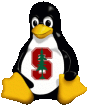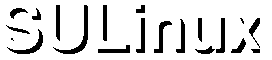|
|
| Documentation |
| What is SULinux? |
|
SULinux stands for Stanford University Linux. SULinux
is a version of Linux, based upon the standard RedHat distribution of Linux,
that has been pre-configured to work safely and securely within the Stanford
computing environment and set up to be easily updated. Stanford has added its
own packages (in RPM format) to the Redhat version of Linux.
|
| How do I get SULinux? |
|
SULinux is installed by first installing RedHat Linux either over the net or
through CDRom or similar media. After installation, apt-get is downloadedand used to install all necessary updates and extra packages to create a
SULinux system.
Please see the Installation/Update page for more
information.
|
| How is SULinux different than RedHat? |
|
As first discussed on SULinux's front page, SULinux is a version of RedHat Linux with added packages to fully enable your system to participate in the Stanford environment. Many of these packages, such as OpenAFS and are tied to the latest available packages and are thus not useful unless you install all the latest updates. SULinux is in every way RedHat Linux, but with the latest Redhat-provided updates readily available and easy to maintain. Most of the additional functionality is optional and configured via the /usr/bin/sulinux configuration tool provided in our packages.
Here are further package specific details
- sulinux - This package depends on all the other packages, and includes
the sulinux configuration tool that is activated during the first
reboot to guide you through Stanford network system configuration and security settings.
- libsafe - Libsafe is a wrapper for C function calls like strcpy()
and sprintf(). Libsafe protects against buffer overflows (the most
common type of exploit). Libsafe also notifies the root account
and logs via syslog all buffer overflow attempts. More information
about libsafe can be found at Avaya's Libsafe website.
- kerberos - The kerberos package makes SULinux kerberos aware.
After installation, your machine will only allow safe, encrypted connections
to your machine via Klogin and KTelnet if you correctly configure your SRVTAB. This package also provides links to the necessary kerberos clients to access other kerberized hosts.
- AFS - The AFS package is from OpenAFS.org. Stanford then adds
appropriate configuration information to connect your system to
the campus-wide AFS system.
|
| SULinux Support |
|
Stanford does not support
the installation of any Linux system. Stanford volunteer staff only support the additional Stanford-specfic
packages provided with the distribution. If you have questions about these
packages, send e-mail to sulinux-help@leland.stanford.edu.
If you have questions about Linux, send e-mail to the su.computers.linux
newsgroup or go to http://www.redhat.com/support.
We now have a SULinux Development system in place, with CVS, bug-tracking, project management, and other facilities.
Please check out SULinux-Dev for more details, or to get involved. Actual
bug reports should be directed there.
If you wish to have support please purchase a distribution
that offers support, such as RedHat Linux. If the distribution uses
the RPM format, you can simply use the apt-get method discussed in the Installation/Update section after successfully installing
the system to fully enable your system for use on campus.
|
| General Linux Documentation |
|
|